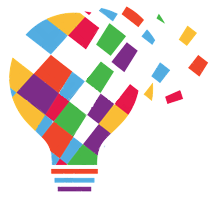Gain new skills in the digital world
Everyone should be able to live, learn, work and participate in the digital world.

ЕЗИКОВИ КУРСОВЕ
Computer Operator Course
✓ Degree of professional qualification - first
✓ Duration: 224 hours, 64 hours - theory and 160 hours - practice
✓ The course ends with the issuance of a legitimate certificate
SKILLS:
> To work independently with peripheral devices / printer, scanner, mouse, keyboard and devices with removable data carriers, etc./
> Use the means of operating systems to organize and manage a file system
> To work with antivirus programs
> To successfully use software products for word processing and business correspondence, to work with tables, graphics and diagrams
The following competencies will be acquired:
> To observe and apply the rules for healthy and safe work when working with a computer
> To know and follow the basic operations when working with the operating system and graphical user interface
> Identify and diagnose computer problems. To identify and eliminate problems related to the operation of the office suite.
> Use application software to create spreadsheets. Format texts, symbols and images. Organize data into lists.
Microsoft Excel Course
✓ Microsoft Excel is the most popular spreadsheet program. Whether you do not yet have experience with Excel, or have a good knowledge of the product, our Excel courses 2016/2013/2010 will teach you techniques and subtleties that will allow you to use Excel more efficiently and professionally.
✓ Professional education Center to "Svetman" Ltd. offers a full range of courses for Microsoft® Excel 2016/2013/2010, suitable for users at different levels of proficiency in the product.
✓ The course ends with the issuance of a legitimate certificate
With Excel training you will learn how to:
> Perform simple and complex calculations using formulas
> Format and print tables
> You create graphics
> Create and use pivot tables
> Consolidate data from various worksheets and even files
> You use What-If analyzes
> You create macros using a macro recorder
Microsoft word Course
Microsoft Word is a word processing program part of Microsoft Office, which is used to create or edit documents such as letters, notes, reports and more. Graphs, tables, images and diagrams can be inserted in the documents, and the text can be checked for spelling and grammatical errors. You will be able to format the documents according to your wishes. Here you will learn how to create letterheads, envelopes and labels. For your convenience and efficiency, you will be able to quickly and automatically insert frequently used text or graphics. The program is widespread and used in all sectors of the economy. The material will be presented by motivated specialists with long experience in teaching, through interesting and relevant examples.
✓ The course ends with the issuance of a legitimate certificate
Who is the MS Word course for:
> The course is designed for both absolute beginners and those who have basic knowledge and want to develop them to a professional level.
Microsoft Access Course
MS Access is a program for creating, managing and analyzing databases. You will learn to build databases according to your needs. You can either store your data on your computer or publish it to the web - so others can use your database with a web browser. You can create a database to help you keep track of information of all kinds, such as stocks, professional contacts, or business processes. The material will be presented by motivated specialists with long experience in teaching, through interesting and relevant examples.
✓ The course ends with the issuance of a legitimate certificate.
Who is the MS Access course for:
> The course is designed for both absolute beginners and those who have basic knowledge and want to develop them to a professional level.
Microsoft powerpoint Course
Microsoft PowerPoint - Basic Level
> Duration: 8 hours
Who this course is for:
> This course content is designed for students who have no or little experience with Microsoft PowerPoint
After the training:
> After the training, the students will be able to prepare complete presentations, which will include images, graphics, tables and will know the basic concepts for building presentations.
Prerequisites:
> Computer literacy, which is expressed in knowledge of concepts such as folder, file.
Microsoft PowerPoint - Advanced Level
> Duration: 8 hours
Who this course is for:
> This course content is designed for students who have passed the basic level of Microsoft PowerPoint and / or have experience in creating presentations.
After the training:
> After completing the training, students will be able to create templates and quickly create presentations, work together with other applications and make more effective presentations.
Prerequisites:
> Experience in creating presentations